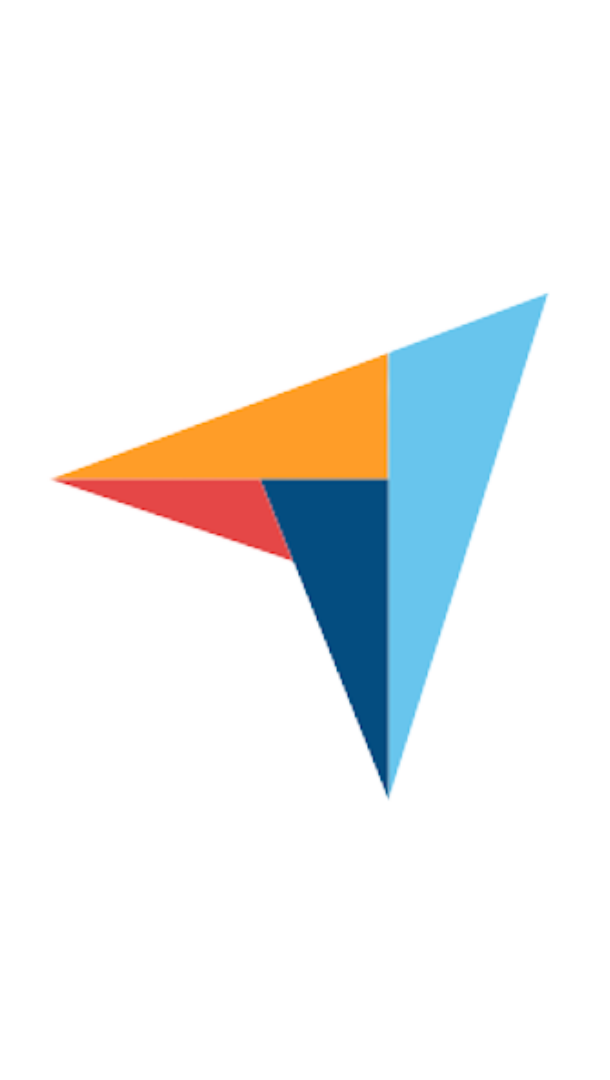For the most straightforward On-premise installation, a set of the following preconfigured servers should be provided by the client:
-
Application server: Microsoft Windows Server 2016 or 2019 (preferably), including the capacity for file storage
-
Database server: Ubuntu Server 18.04 LTS or 20.04 LTS
-
Microsoft Office Online Server (OOS): Microsoft Windows Server 2016 (if applicable)
- Reverse Proxy / Load Balancer and Firewall (e.g., Linux server, if applicable)
In the standard setup, data files are stored on the application server. Disk space on the application server should be provided under the client’s storage space requirement. Optionally, eLabNext also supports a more scalable, high-availability, and shared-nothing architecture. Please contact us to request the full technical specifications or read more.
Installation and periodic maintenance of eLabNext products are done remotely by providing us access to your servers using a secured VPN connection. We use Octopus Autodeployer for remote system installations to provide your organisation with the latest software updates.