Elevate your life science research. Start for free.
- Industry
- Academic
- Startups
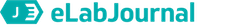
- General and group management
- Experiment and data management
- Sample management
- Protocol management
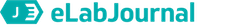
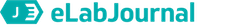

Inventory, sample & specimen tracking system Learn more |
Most popular

All-in-One Electronic Lab Notebook Learn more |

Web-based Protocol & SOP manager Learn more |
|
Real-time backups
All data is automatically backed-up in real time by eLabNext. |
|||
|
User roles and permissions
Centrally manage your group settings. Define an unlimited number of user roles and allocate permissions per role. |
|||
|
Centralized group settings
Easily set project groups. Assign an unlimited number of user roles and permissions per role within each group. |
|||
|
Mobile App
Access your data, track samples, book lab instruments, view lab SOP’s, and more with our Mobile App (Android & iOS). |
|||
|
Add-ons and integrations
Limitless access to add-ons in the eLab Marketplace to extend the functionality of your ELN. |
|||
|
eLab API & SDK
Gain full control of the eLab Core functionality and customize eLab according to the unique specifications of your lab. |
|||
|
Two-step verification
In addition to a 6-digit security sign-in code, you have the option as group administrator to enforce two-step verification for all users. |
|||
|
Intuitive user interface
An easy to work with user-interface, designed specifically for life sciences R&D. |
|||
|
Set notifications
For pre-set events, witness signature requests, or if inventory stock is running low. |
|
Experiment data documentation
Capture the entire experiment process in your digital lab journal, beginning with protocols to end results. |
|||
|
Timeline
Easily search and view the timeline of any project, study, and experiment. |
|||
|
Advanced data search
Easily search through your data by using multiple parameters under Advanced Search. |
|||
|
Archive data
Save and archive any data not currently being used. |
|||
|
Workflow visualization
Digitize and automate every step of your workflow. |
|||
|
Sign & witness
Close experiments by signing and asking for approval with witness signatures. Essential for 21 CPR Part 11. |
|||
|
Experiment templates
Create experiment templates to ensure optimal experiments in data structures. |
|||
|
Image sections
Upload and edit images right in the ELN. |
|||
|
File upload and synchronizing
Upload any files to the ELN, and sync storage in real-time with your local files. |
|||
|
Reports storage
Separate storage location for experiment reports saved in PDF format. |
|
Inventory browser
Easily browse through storage locations to store or locate samples in your lab. |
|||
|
Sample types
Customize and define sample types in the lab. |
|||
|
Batch sample entry
Import multiple samples in one sample import. |
|||
|
Advanced sample search
Search for your samples by setting a range of parameters in advanced sample search. |
|||
|
Event notifications
Set notifications for important pre-set events in your lab. |
|||
|
Storage locations specification
Fully visualize your lab by inputting storage locations according to your lab specifications. |
|||
|
Full audit trail
Automatically log a full audit trail of any lab samples. |
|||
|
Sample barcoding
Generate and print 2D barcodes to label sample tubes, boxes, and devices, and use the eLabInventory Mobile App to view information on your smartphone or table. |
|||
|
Label printing
Connect your label printer and directly print your labels from eLab. |
|||
|
Automatic notifications
Set inventory thresholds and get notified before stock runs out. |
|||
|
Equipment availability
Track who in the lab is using what equipment. Easily visualize what is or isn’t available. |
|||
|
Order lists
Create lists for items that need to be ordered for the lab. |
|||
|
Product catalog
Search for or add supplies to catalog for future use, ease of adding to order lists, and general lab cohesion. |
|
Standard Operating Procedures
Define and use Standard Operating Procedures (SOPs). |
|||
|
Create Protocols
Create protocols to fit the workflow of your lab. |
|||
|
Utilize public protocols
Search for and use public protocols for your experiments. |
|||
|
Templates
Use templates to work even more efficiently. |
|||
|
Version tracking
Automatically track the versions of your protocols. |
|||
|
Dynamic fields
Use dynamic fields to automatically update quantities. |

Inventory, sample & specimen tracking system
Learn more|
Real-time backups
All data is automatically backed-up in real time by eLabNext. |
|
User roles and permissions
Centrally manage your group settings. Define an unlimited number of user roles and allocate permissions per role. |
|
Centralized group settings
Easily set project groups. Assign an unlimited number of user roles and permissions per role within each group. |
|
Mobile App
Access your data, track samples, book lab instruments, view lab SOP’s, and more with our Mobile App (Android & iOS). |
|
Add-ons and integrations
Limitless access to add-ons in the eLab Marketplace to extend the functionality of your ELN. |
|
eLab API & SDK
Gain full control of the eLab Core functionality and customize eLab according to the unique specifications of your lab. |
|
Two-step verification
In addition to a 6-digit security sign-in code, you have the option as group administrator to enforce two-step verification for all users. |
|
Intuitive user interface
An easy to work with user-interface, designed specifically for life sciences R&D. |
|
Set notifications
For pre-set events, witness signature requests, or if inventory stock is running low. |
|
Experiment data documentation
Capture the entire experiment process in your digital lab journal, beginning with protocols to end results. |
|
Timeline
Easily search and view the timeline of any project, study, and experiment. |
|
Advanced data search
Easily search through your data by using multiple parameters under Advanced Search. |
|
Archive data
Save and archive any data not currently being used. |
|
Workflow visualization
Digitize and automate every step of your workflow. |
|
Sign & witness
Close experiments by signing and asking for approval with witness signatures. Essential for 21 CPR Part 11. |
|
Experiment templates
Create experiment templates to ensure optimal experiments in data structures. |
|
Image sections
Upload and edit images right in the ELN. |
|
File upload and synchronizing
Upload any files to the ELN, and sync storage in real-time with your local files. |
|
Reports storage
Separate storage location for experiment reports saved in PDF format. |
|
Inventory browser
Easily browse through storage locations to store or locate samples in your lab. |
|
Sample types
Customize and define sample types in the lab. |
|
Batch sample entry
Import multiple samples in one sample import. |
|
Advanced sample search
Search for your samples by setting a range of parameters in advanced sample search. |
|
Event notifications
Set notifications for important pre-set events in your lab. |
|
Storage locations specification
Fully visualize your lab by inputting storage locations according to your lab specifications. |
|
Full audit trail
Automatically log a full audit trail of any lab samples. |
|
Sample barcoding
Generate and print 2D barcodes to label sample tubes, boxes, and devices, and use the eLabInventory Mobile App to view information on your smartphone or table. |
|
Label printing
Connect your label printer and directly print your labels from eLab. |
|
Automatic notifications
Set inventory thresholds and get notified before stock runs out. |
|
Equipment availability
Track who in the lab is using what equipment. Easily visualize what is or isn’t available. |
|
Order lists
Create lists for items that need to be ordered for the lab. |
|
Product catalog
Search for or add supplies to catalog for future use, ease of adding to order lists, and general lab cohesion. |
|
Standard Operating Procedures
Define and use Standard Operating Procedures (SOPs). |
|
Create Protocols
Create protocols to fit the workflow of your lab. |
|
Utilize public protocols
Search for and use public protocols for your experiments. |
|
Templates
Use templates to work even more efficiently. |
|
Version tracking
Automatically track the versions of your protocols. |
|
Dynamic fields
Use dynamic fields to automatically update quantities. |

All-in-One Electronic Lab Notebook
Learn more|
Real-time backups
All data is automatically backed-up in real time by eLabNext. |
|
User roles and permissions
Centrally manage your group settings. Define an unlimited number of user roles and allocate permissions per role. |
|
Centralized group settings
Easily set project groups. Assign an unlimited number of user roles and permissions per role within each group. |
|
Mobile App
Access your data, track samples, book lab instruments, view lab SOP’s, and more with our Mobile App (Android & iOS). |
|
Add-ons and integrations
Limitless access to add-ons in the eLab Marketplace to extend the functionality of your ELN. |
|
eLab API & SDK
Gain full control of the eLab Core functionality and customize eLab according to the unique specifications of your lab. |
|
Two-step verification
In addition to a 6-digit security sign-in code, you have the option as group administrator to enforce two-step verification for all users. |
|
Intuitive user interface
An easy to work with user-interface, designed specifically for life sciences R&D. |
|
Set notifications
For pre-set events, witness signature requests, or if inventory stock is running low. |
|
Experiment data documentation
Capture the entire experiment process in your digital lab journal, beginning with protocols to end results. |
|
Timeline
Easily search and view the timeline of any project, study, and experiment. |
|
Advanced data search
Easily search through your data by using multiple parameters under Advanced Search. |
|
Archive data
Save and archive any data not currently being used. |
|
Workflow visualization
Digitize and automate every step of your workflow. |
|
Sign & witness
Close experiments by signing and asking for approval with witness signatures. Essential for 21 CPR Part 11. |
|
Experiment templates
Create experiment templates to ensure optimal experiments in data structures. |
|
Image sections
Upload and edit images right in the ELN. |
|
File upload and synchronizing
Upload any files to the ELN, and sync storage in real-time with your local files. |
|
Reports storage
Separate storage location for experiment reports saved in PDF format. |
|
Inventory browser
Easily browse through storage locations to store or locate samples in your lab. |
|
Sample types
Customize and define sample types in the lab. |
|
Batch sample entry
Import multiple samples in one sample import. |
|
Advanced sample search
Search for your samples by setting a range of parameters in advanced sample search. |
|
Event notifications
Set notifications for important pre-set events in your lab. |
|
Storage locations specification
Fully visualize your lab by inputting storage locations according to your lab specifications. |
|
Full audit trail
Automatically log a full audit trail of any lab samples. |
|
Sample barcoding
Generate and print 2D barcodes to label sample tubes, boxes, and devices, and use the eLabInventory Mobile App to view information on your smartphone or table. |
|
Label printing
Connect your label printer and directly print your labels from eLab. |
|
Automatic notifications
Set inventory thresholds and get notified before stock runs out. |
|
Equipment availability
Track who in the lab is using what equipment. Easily visualize what is or isn’t available. |
|
Order lists
Create lists for items that need to be ordered for the lab. |
|
Product catalog
Search for or add supplies to catalog for future use, ease of adding to order lists, and general lab cohesion. |
|
Standard Operating Procedures
Define and use Standard Operating Procedures (SOPs). |
|
Create Protocols
Create protocols to fit the workflow of your lab. |
|
Utilize public protocols
Search for and use public protocols for your experiments. |
|
Templates
Use templates to work even more efficiently. |
|
Version tracking
Automatically track the versions of your protocols. |
|
Dynamic fields
Use dynamic fields to automatically update quantities. |

Web-based Protocol & SOP manager
Learn more|
Real-time backups
All data is automatically backed-up in real time by eLabNext. |
|
User roles and permissions
Centrally manage your group settings. Define an unlimited number of user roles and allocate permissions per role. |
|
Centralized group settings
Easily set project groups. Assign an unlimited number of user roles and permissions per role within each group. |
|
Mobile App
Access your data, track samples, book lab instruments, view lab SOP’s, and more with our Mobile App (Android & iOS). |
|
Add-ons and integrations
Limitless access to add-ons in the eLab Marketplace to extend the functionality of your ELN. |
|
eLab API & SDK
Gain full control of the eLab Core functionality and customize eLab according to the unique specifications of your lab. |
|
Two-step verification
In addition to a 6-digit security sign-in code, you have the option as group administrator to enforce two-step verification for all users. |
|
Intuitive user interface
An easy to work with user-interface, designed specifically for life sciences R&D. |
|
Set notifications
For pre-set events, witness signature requests, or if inventory stock is running low. |
|
Experiment data documentation
Capture the entire experiment process in your digital lab journal, beginning with protocols to end results. |
|
Timeline
Easily search and view the timeline of any project, study, and experiment. |
|
Advanced data search
Easily search through your data by using multiple parameters under Advanced Search. |
|
Archive data
Save and archive any data not currently being used. |
|
Workflow visualization
Digitize and automate every step of your workflow. |
|
Sign & witness
Close experiments by signing and asking for approval with witness signatures. Essential for 21 CPR Part 11. |
|
Experiment templates
Create experiment templates to ensure optimal experiments in data structures. |
|
Image sections
Upload and edit images right in the ELN. |
|
File upload and synchronizing
Upload any files to the ELN, and sync storage in real-time with your local files. |
|
Reports storage
Separate storage location for experiment reports saved in PDF format. |
|
Inventory browser
Easily browse through storage locations to store or locate samples in your lab. |
|
Sample types
Customize and define sample types in the lab. |
|
Batch sample entry
Import multiple samples in one sample import. |
|
Advanced sample search
Search for your samples by setting a range of parameters in advanced sample search. |
|
Event notifications
Set notifications for important pre-set events in your lab. |
|
Storage locations specification
Fully visualize your lab by inputting storage locations according to your lab specifications. |
|
Full audit trail
Automatically log a full audit trail of any lab samples. |
|
Sample barcoding
Generate and print 2D barcodes to label sample tubes, boxes, and devices, and use the eLabInventory Mobile App to view information on your smartphone or table. |
|
Label printing
Connect your label printer and directly print your labels from eLab. |
|
Automatic notifications
Set inventory thresholds and get notified before stock runs out. |
|
Equipment availability
Track who in the lab is using what equipment. Easily visualize what is or isn’t available. |
|
Order lists
Create lists for items that need to be ordered for the lab. |
|
Product catalog
Search for or add supplies to catalog for future use, ease of adding to order lists, and general lab cohesion. |
|
Standard Operating Procedures
Define and use Standard Operating Procedures (SOPs). |
|
Create Protocols
Create protocols to fit the workflow of your lab. |
|
Utilize public protocols
Search for and use public protocols for your experiments. |
|
Templates
Use templates to work even more efficiently. |
|
Version tracking
Automatically track the versions of your protocols. |
|
Dynamic fields
Use dynamic fields to automatically update quantities. |
At eLabNext, we want to help startup companies elevate their lab management with lab digitization solutions.
Our For Startups Program offers complete access to our all-in-one ELN, eLabJournal, at a reduced price for the first two years. eLabNext and the startup will also collaborate in joint promotional activities where the intent is to help grow attention to the startup.
Specifically for educational use, eLabNext developed a version of eLabJournal that covers all core elements of an all-in-one ELN with integrated sample and protocol management at a reduced price.
Please note that this is only available for use by students for educational use. All research applications are excluded from this offer.




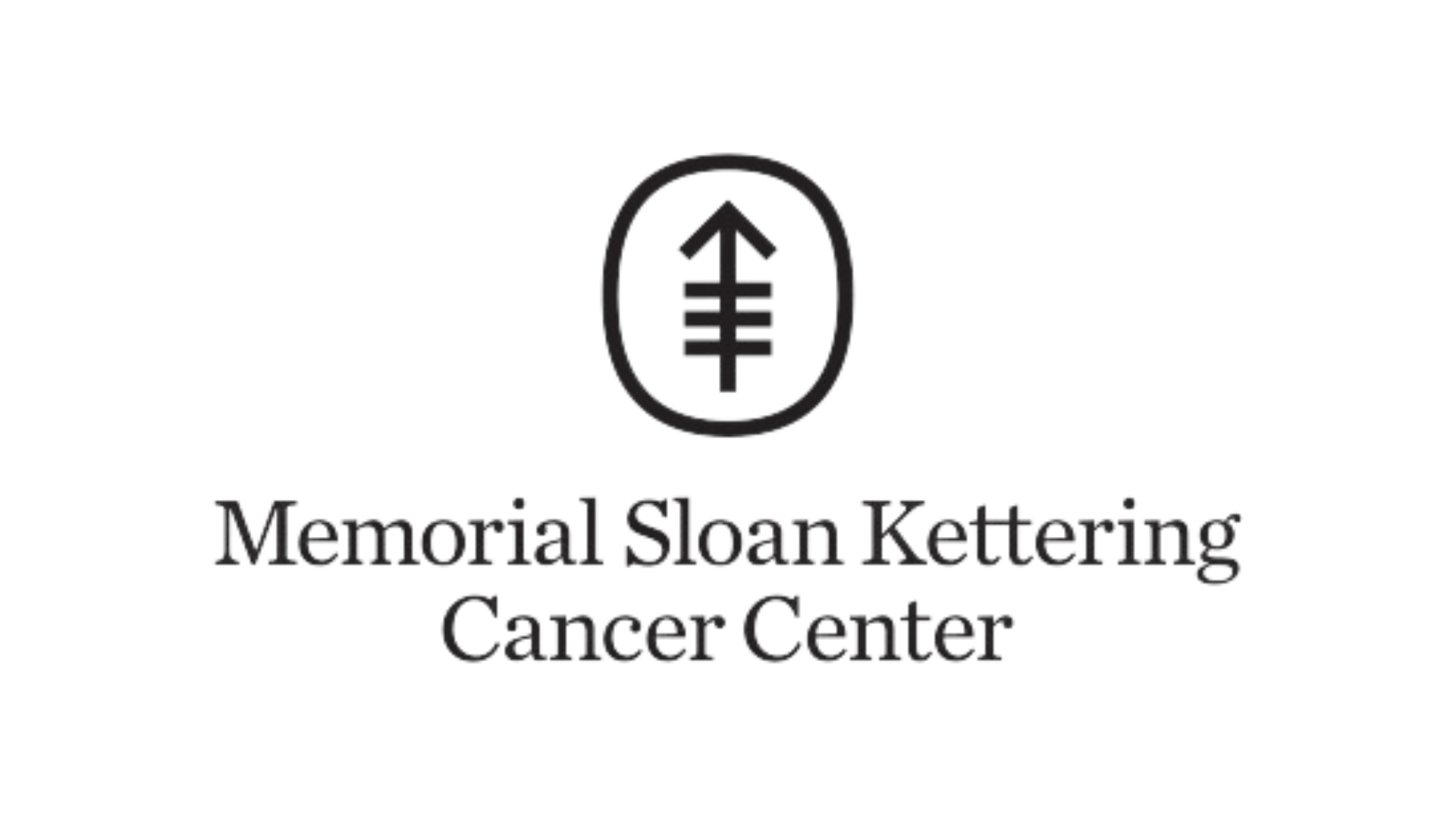

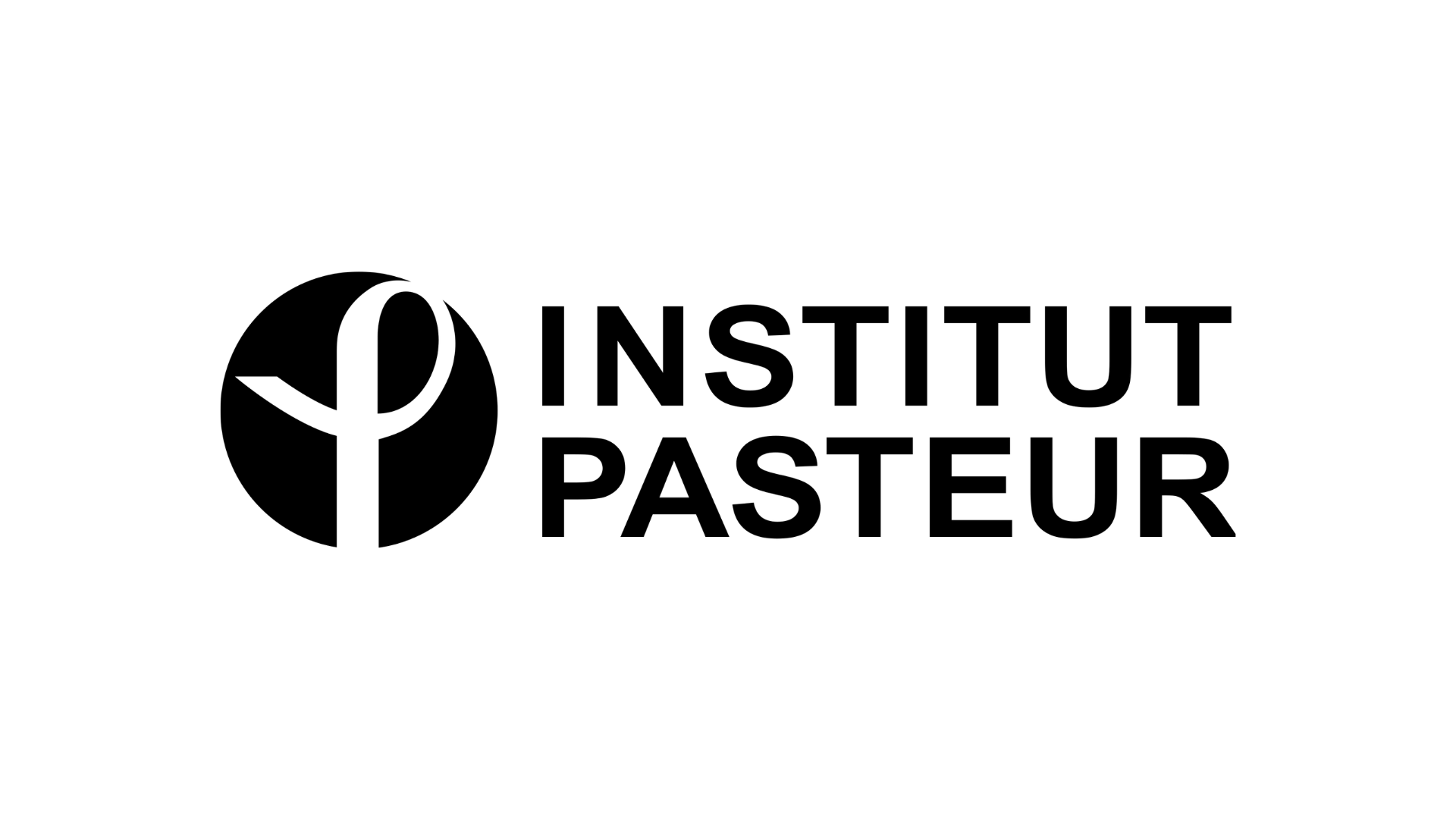
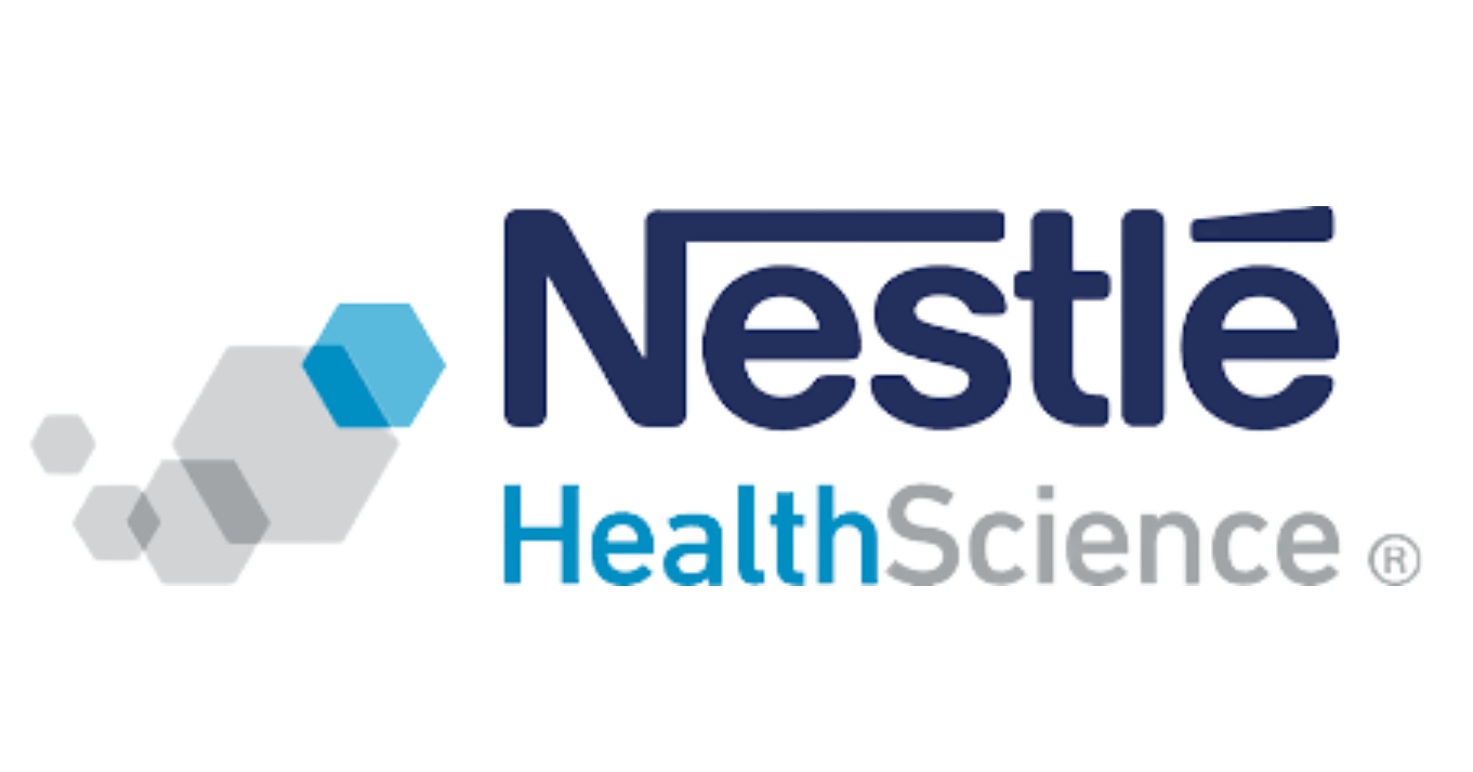





Schedule a Personal Demo for friendly expert guidance and a free lab workflow assessment.