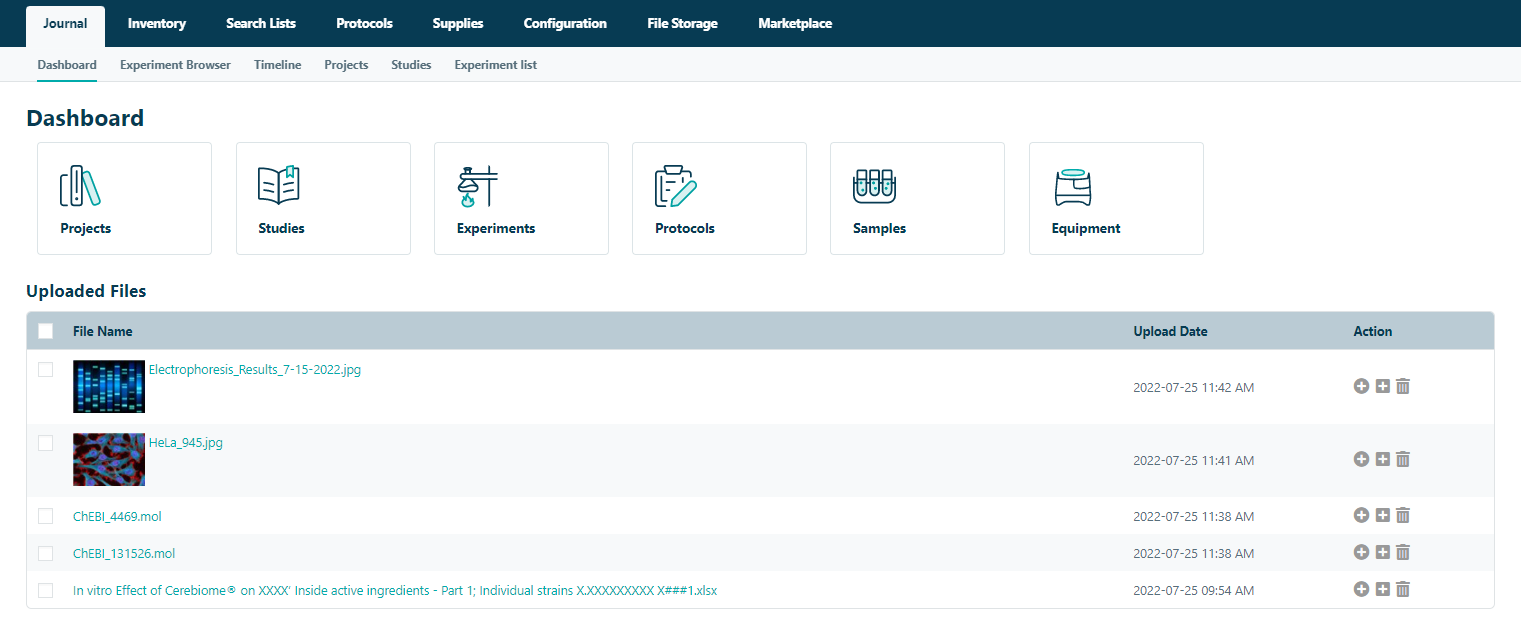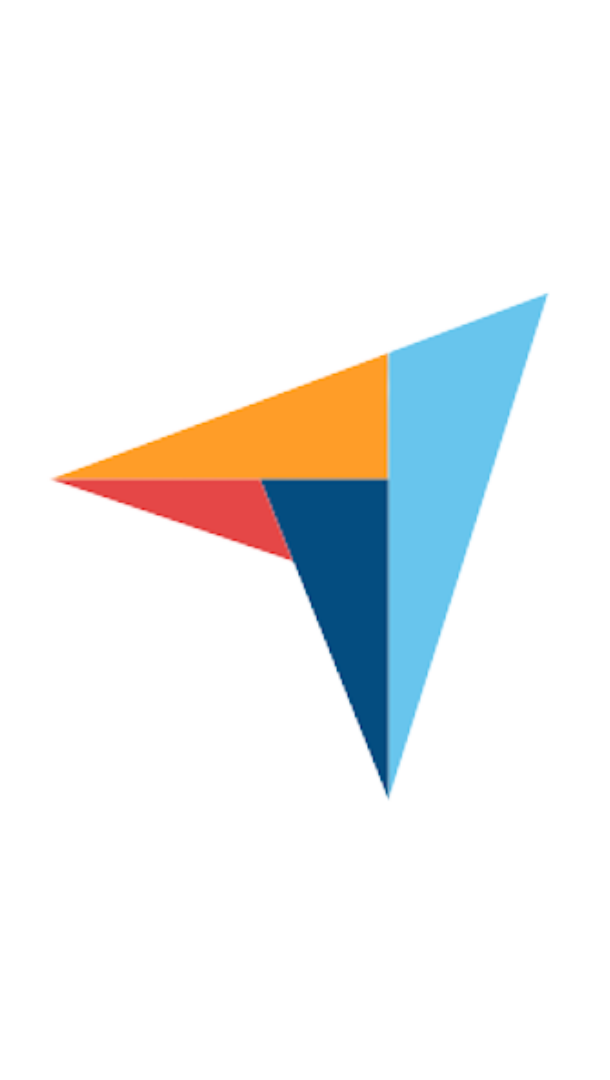The following actions can be performed with eLabSync
- Remove file. The uploaded fill will be removed. Removed files are permanently deleted as if not yet associated with an experiment.
- Add to experiment. The uploaded file will be moved to the selected experiment’s file section.
- Add to file storage. The uploaded file is moved to the file storage for attaching to a sample.
Once eLabSync is installed, the option to link synced files to your experiments will appear on your dashboard.
These add-ons may also be useful

Signature Workflows
Enhance compliance and convenience by creating a custom approval workflows for signing and witness signing of experiments per project.
Learn more

Toxometris.ai
Accelerate your drug design process with cutting-edge in silico toxicity assessment
Learn more

AI Protocol Generator
AI Protocol Generator is your laboratory’s AI-powered protocol generation companion. Use this add-on to create complex protocols with just a…
Learn more