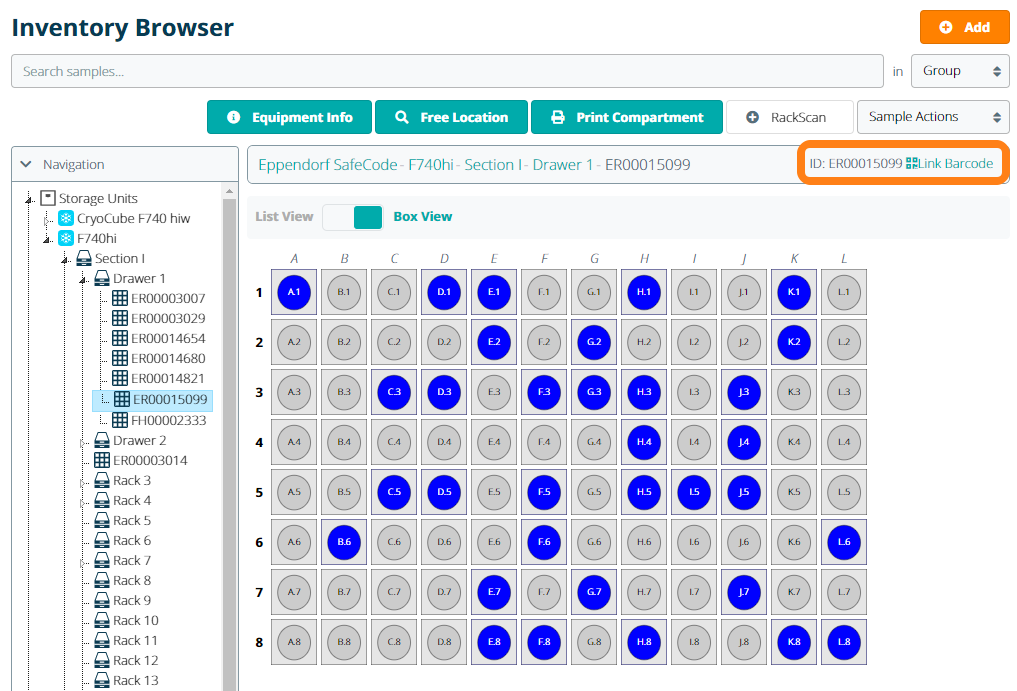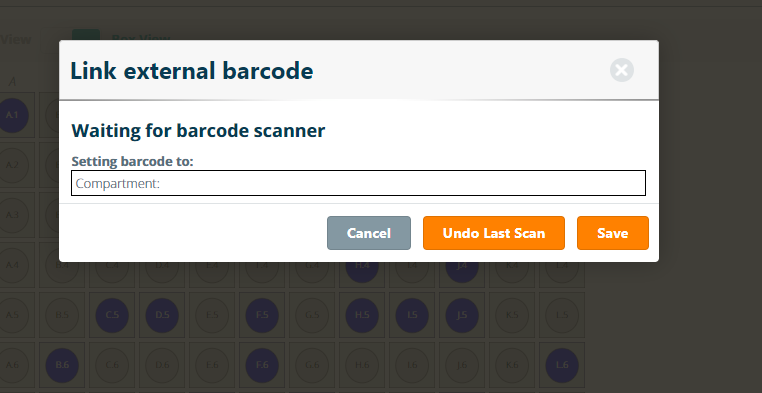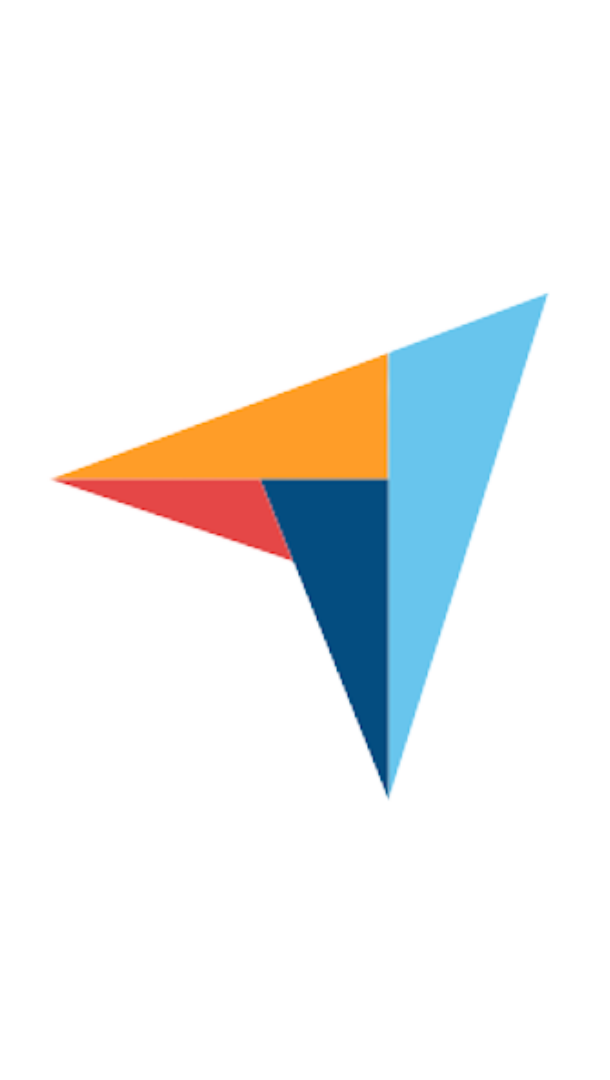The Compartment Barcode add-on lets you link your (externally generated) barcode to a storage compartment. After scanning a linked barcode, the Inventory Browser will automatically open the corresponding compartment to visualize its contents. Compartments can be moved from one location to another within the same (or different) storage unit.
How to get started
Step 1) Once the add-on is installed, select ‘Link Barcode’ in your Inventory Browser.
Step 2) When you scan a linked barcode, you’ll be able to visualise the compartment and its contents.
These add-ons may also be useful

Signature Workflows
Enhance compliance and convenience by creating a custom approval workflows for signing and witness signing of experiments per project.
Learn more

Toxometris.ai
Accelerate your drug design process with cutting-edge in silico toxicity assessment
Learn more

AI Protocol Generator
AI Protocol Generator is your laboratory’s AI-powered protocol generation companion. Use this add-on to create complex protocols with just a…
Learn more