

Exporting data from your ELN is a critical functionality. With the V2.7 release, eLabNext now enables all users to export their files in advanced open formats, JSON and XML. Previously, only PDF and HTML were available.
Export any study, project, experiment, or sample file from your ELN.
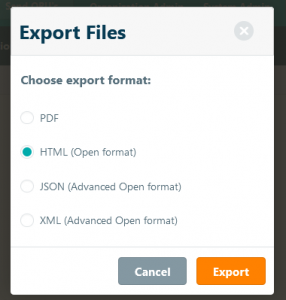
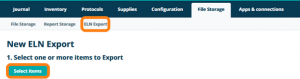


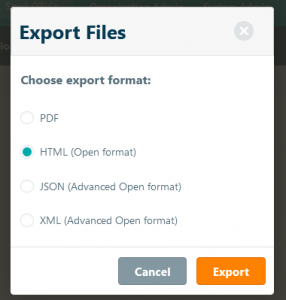

*Please note that generated export files will be automatically removed from the system within 48 hours after the file has been created.

eLabNext is proud to announce its Business Supportership with the World Wildlife Fund through WWF-NL.
Read more
With features such as a first-to-market Developer Hub and SDK/API integration, eLabNext Developer facilitates seamless add-on creation, deployment, and release.
Read more
BOSTON, MA – eLabNext (an Eppendorf Group company), the provider of a Digital Lab Platform…
Read more
Schedule a Personal Demo for friendly expert guidance and a free lab workflow assessment.